DragGAN AI is an open-source photo editor tool that will help users to edit photo in such a way that it looks realistic in just few clicks. User can edit photos in a realistic way in just few minutes by just clicking and dragging elements of a picture to change the appearance of the picture. DragGAN AI photo Editor tool is developed by the Max Planck Institute of Informatics, MIT CSAIL and by researchers from Google.
One of the drawbacks of this AI tool is that it’s still in development.
Features of DragGAN AI Photo Editor: –
- The unique feature DargGAN AI tool has its drag feature that is point based editing. It allows users to interact with the image, user can drag any point in an image.
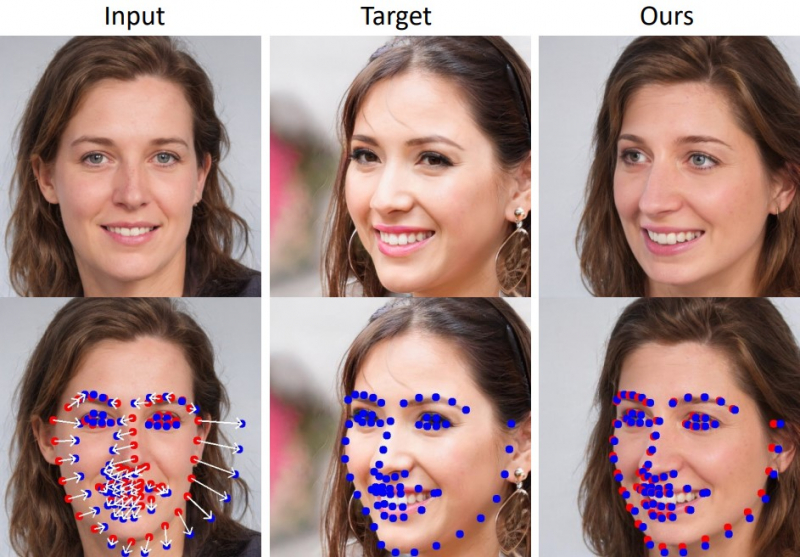
- It can also change the entire structure of the image just by dragging.
- It can change the entire pixels of the image just by dragging.
- User can interact with the image in different types like you can manipulate image’s shapes, poses, its expressions and layouts.
- It is a user-friendly app.
- It can generate a 3D model of the image.
- Easy to use.
Components of DragGAN AI Photo Editor: –
- Motion supervision
- Point-tracking approach
How to download DragGAN AI tool?
You can use the below mentioned link to download the DragGAN AI tool for photo editing.
How to use DragGAN AI Tool?
The following steps are for the website of DragGAN AI Tool for photo editing point of view.
- Visit official website of DragGAN AI tool for photo editing. –
- Upload the image you want to edit.
- After uploading click on the point of the image which you want to edit. This will be indicated with a red color point.
- After this click on another spot where you want to change the position of the previous selected image with. This will be indicated with a blue color point.
- After doing this just simply click on “Start”. This will start the editing process of changing the position of the image from red to blue point.

- After editing is done you can simply download the image by clicking on “Save Image”.
You can see from the above-mentioned steps that how easy it is to edit photos and use its interface. You don’t need any pre-requisite you can just simply start using this.
Additional Information:
- Always use best quality image. As the better the quality of the image better will be the results.
- Drag the images carefully, the more precisely you will use this feature the cleaner the result will be.

- It has many different features you can always explore new features and settings that this AI application has provided. The more to explore new features the more you will get better at editing using this tool.
Have fun using this great AI tool for creating amazing images. Just know consistency is the key, with little practice you can create or edit pictures stunningly that will for sure amaze your friends and family.
More Articles to Read:

